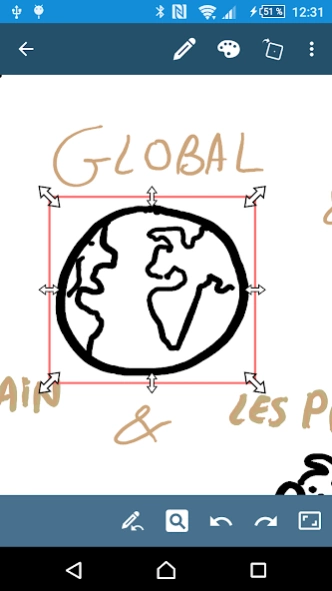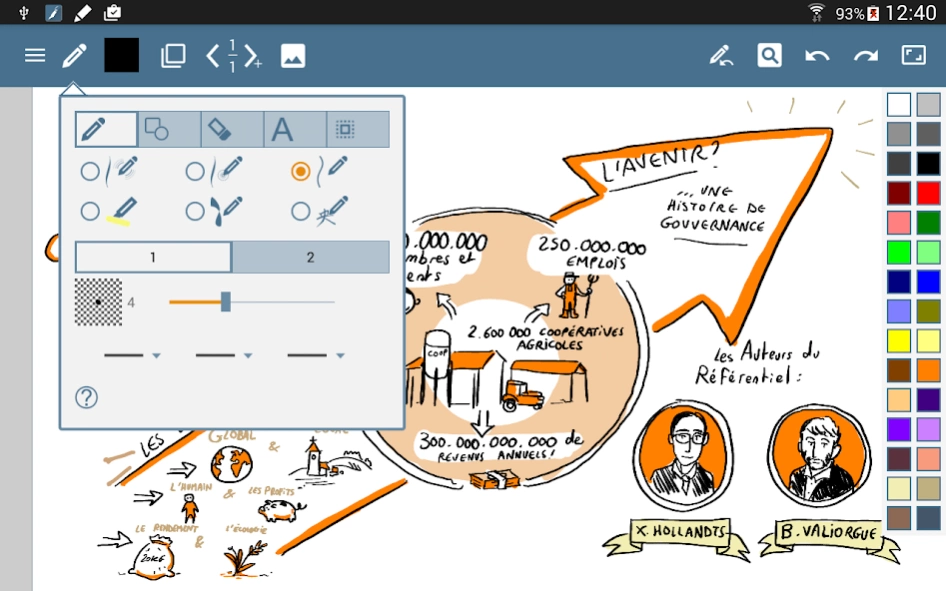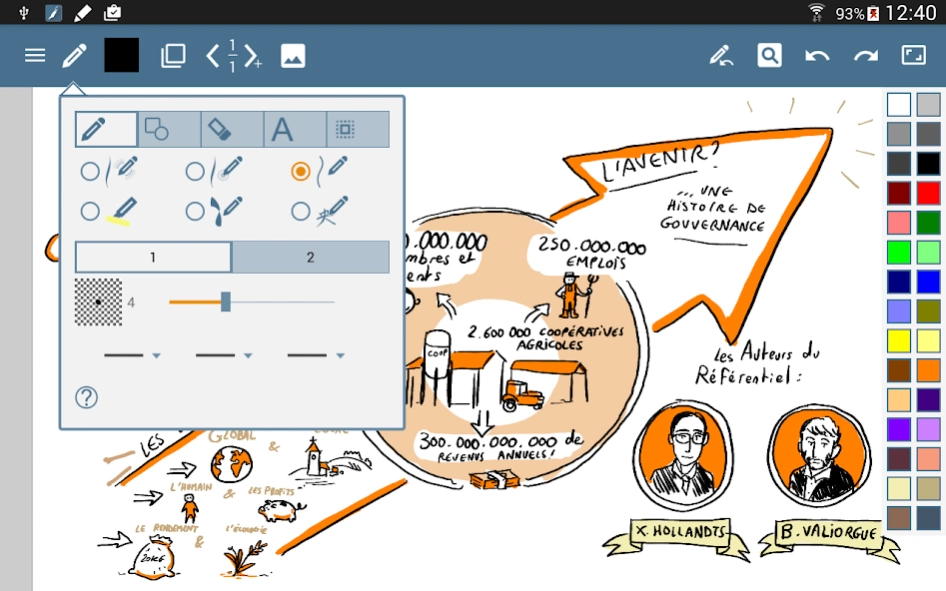HandWrite Pro Note & Draw 6.1
Free Version
Publisher Description
HandWrite Pro Note & Draw - Unleash Your Creativity with Precision and Clarity.
Elevate your note-taking and drawing experience with HandWrite Pro, the perfect app for use with your finger, stylus, or active pen. Enjoy precision and quality with our advanced vector-based graphics engine, and seamlessly export your work for further refinement.
Key Features:
• Advanced vector-based graphics engine for lossless zoom and precision
• Compatible with active pens (e.g. Samsung Note S-Pen) for pressure sensitivity
• BETA support for the Scriba pen (www.getscriba.com)
• "Speed pen" option simulates variable line width with fingers or passive pens
• Import, markup, and export PDFs with ease
• Export to PDF, JPG, PNG, Evernote, and more
• Unlimited page size or a variety of paper sizes
• Intuitive two-finger pinch-to-zoom and canvas movement
• Layer support for professional imaging
• Organize your work with custom labels
HandWrite Pro is perfect for lectures, meetings, or creative sessions. Try it now – most features are available for free!
Premium Features (one-time purchase, no subscription):
• All-in-One Premium Package
• Export Package: Export drawings as SVG, edit PDF files, sync with Google Drive
• Feature Package: Fill-pen, calligraphic pen, shape fill options (rectangle, ellipse)
Experiencing issues? Email us at info@hand-write.com with a brief description.
Join our community forum at http://www.hand-write.com
Available via in-app purchase
** Compatible devices: Samsung Galaxy Note Series, Samsung Galaxy Tab S6, S7 with S-Pen, Nvidia Directstylus, and more.
About HandWrite Pro Note & Draw
HandWrite Pro Note & Draw is a free app for Android published in the PIMS & Calendars list of apps, part of Business.
The company that develops HandWrite Pro Note & Draw is Alstapp Note & Draw. The latest version released by its developer is 6.1.
To install HandWrite Pro Note & Draw on your Android device, just click the green Continue To App button above to start the installation process. The app is listed on our website since 2023-09-29 and was downloaded 4 times. We have already checked if the download link is safe, however for your own protection we recommend that you scan the downloaded app with your antivirus. Your antivirus may detect the HandWrite Pro Note & Draw as malware as malware if the download link to net.thoster.handwrite is broken.
How to install HandWrite Pro Note & Draw on your Android device:
- Click on the Continue To App button on our website. This will redirect you to Google Play.
- Once the HandWrite Pro Note & Draw is shown in the Google Play listing of your Android device, you can start its download and installation. Tap on the Install button located below the search bar and to the right of the app icon.
- A pop-up window with the permissions required by HandWrite Pro Note & Draw will be shown. Click on Accept to continue the process.
- HandWrite Pro Note & Draw will be downloaded onto your device, displaying a progress. Once the download completes, the installation will start and you'll get a notification after the installation is finished.